FileInput (Blazor)
This article demonstrates how to use the FileInput component. Check also the component guide and API reference.
The FileInput component is used to upload files as a part of a TemplateForm component. Files are uploaded as Data URI to be saved in a database table.
FileInput Properties
| Name | Type | Default | Description |
|---|---|---|---|
| Name | string | ‘fileInput’ + index suffix | Unique name of the upload. |
| Accept | string | image/* | Accepted files filter. |
| Value | string | null | File contents as a Data URI. Will preview an image if set to an image Data URI. |
| Disabled | boolean/expression | false | Is FileInput disabled. |
| Visible | boolean/expression | true | Is FileInput visible. |
| Style | string | null | In-line CSS style. |
| ImageStyle | string | null | In-line CSS style for the image. |
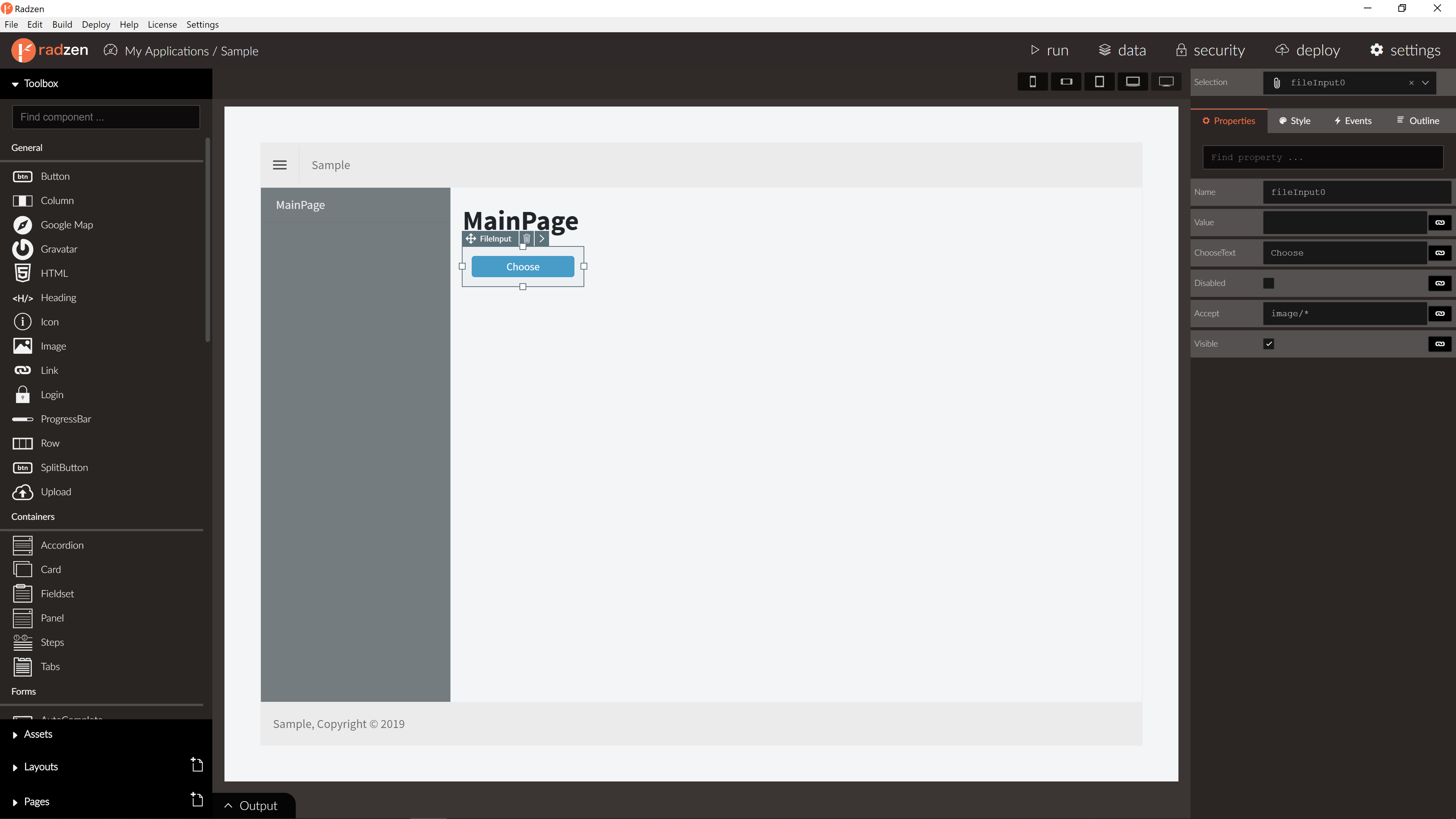
FileInput Events
| Name | Type | Default | Description |
|---|---|---|---|
| Change | event | null | The event argument is the file data as a Data URI string. |
| Error | event | null | Error message. |
For more info about event actions please visit event actions in our documentation.
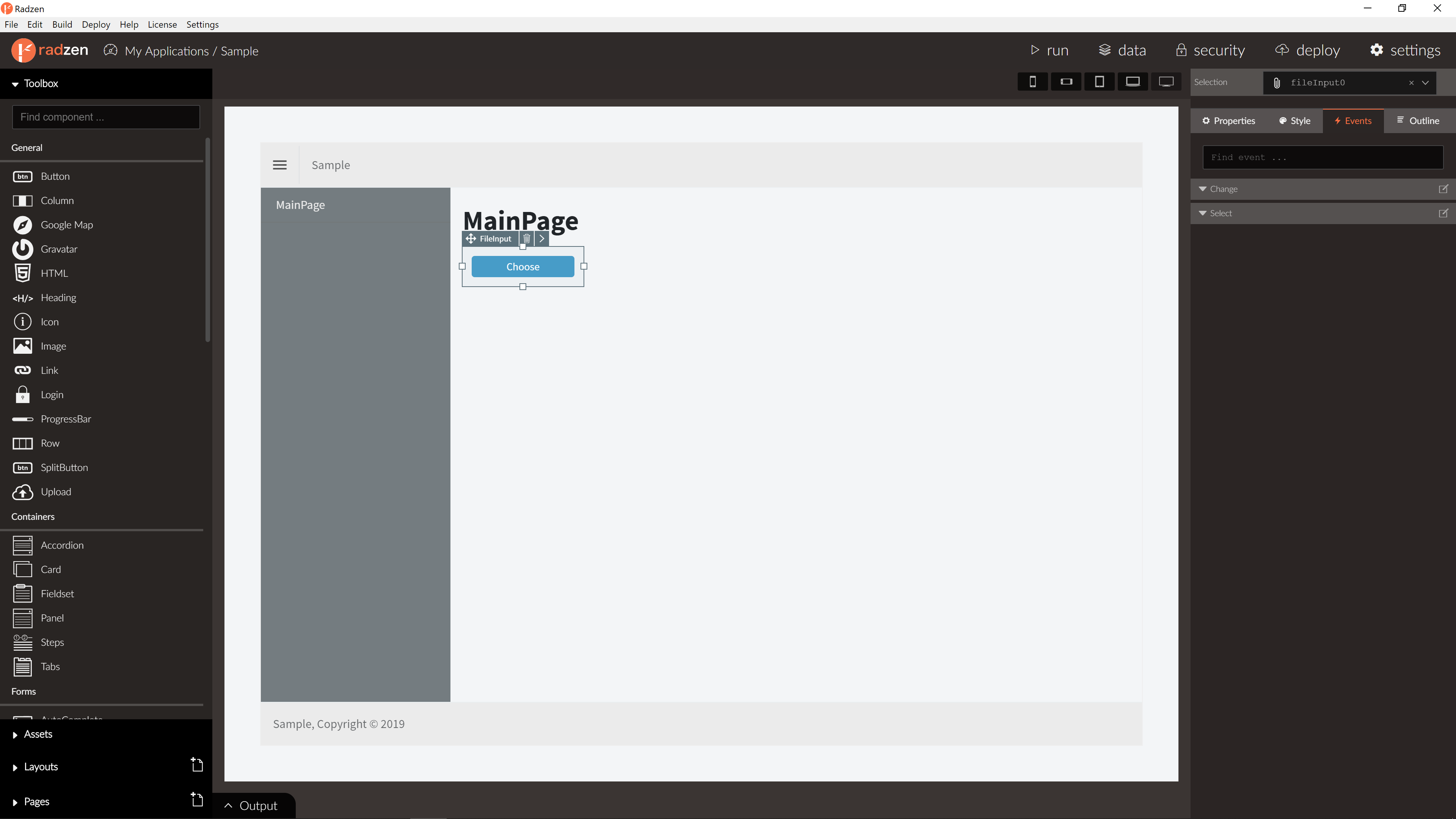
Blazor declaration
<RadzenFileInput Value="@firstEmployee.Photo" Change="@FileInputChanged" />